Access Your Temporary AWS Account
Only complete this section if you are running the workshop through an AWS hosted event.
For an AWS hosted event, you are provided with an AWS account through the AWS Event Engine service using a 12-digit hash by event staff. This is your unique access code.
1 . Go to https://dashboard.eventengine.run/.
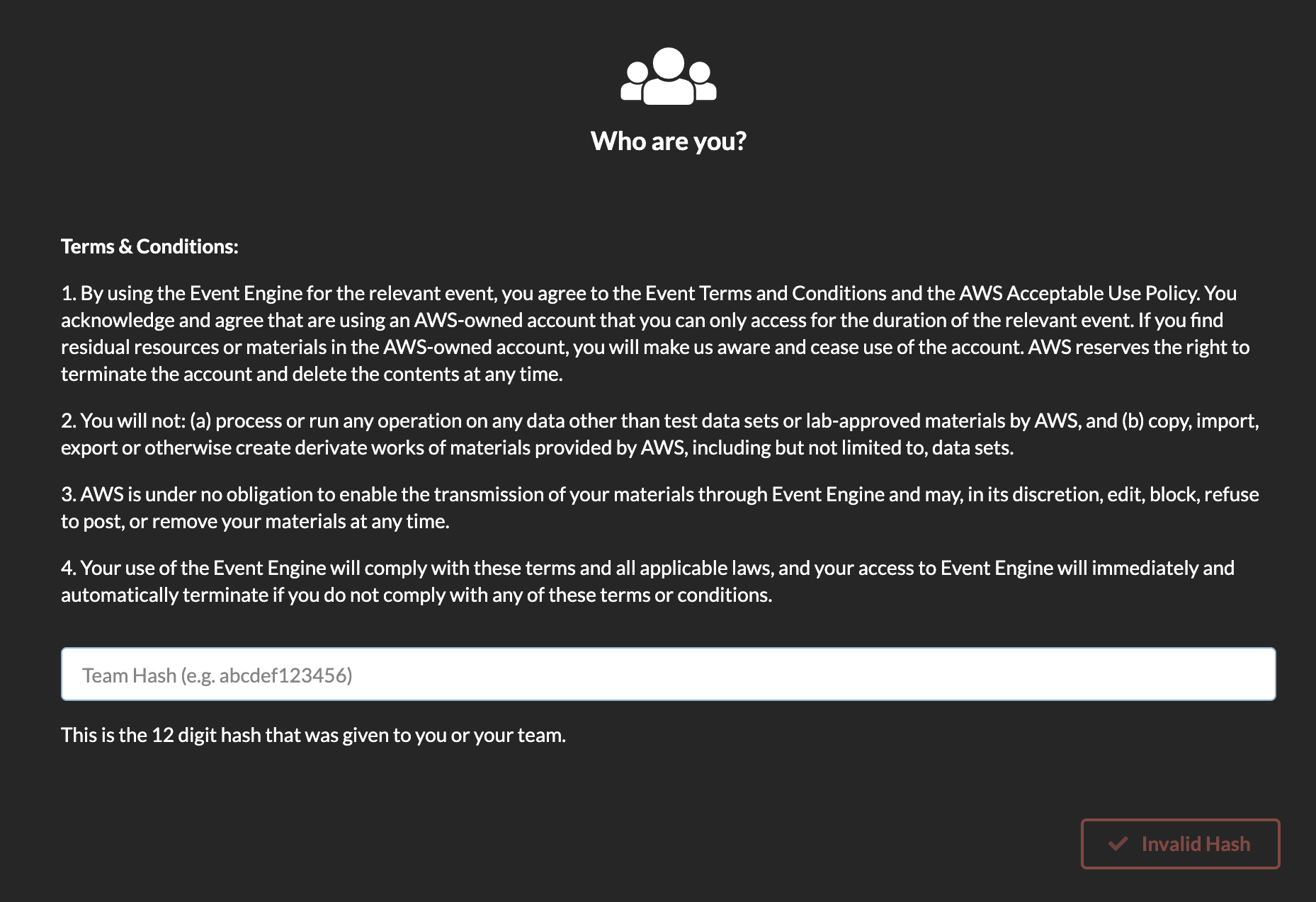
Enter the provided hash code in the text box.
Click on the Accept Terms & Login button.
Select AWS Console.
Then select Open AWS Console.
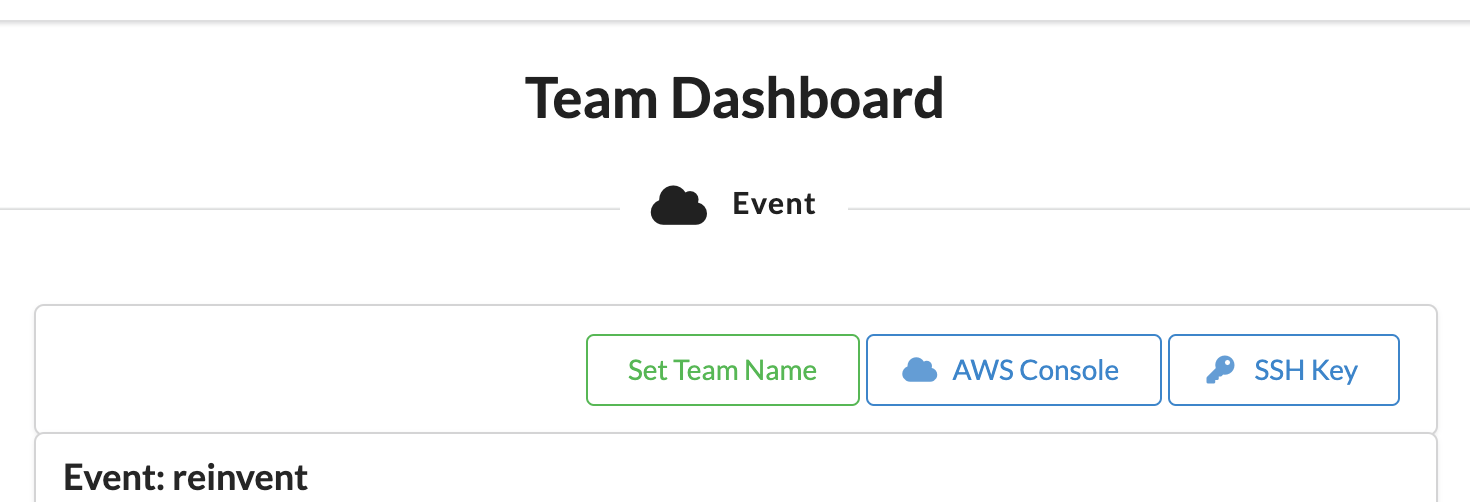
- This workshop supports the region us-west-2 US West (Oregon). Please select US West (Oregon) in the top right corner.
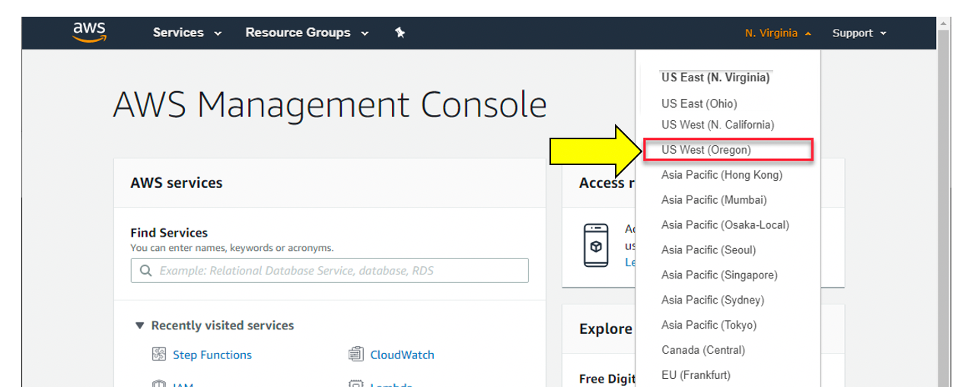
You can leave the AWS console open.
This AWS account will expire at the end of the workshop and any resources will automatically be de-provisioned. You will not be able to access this account after today.