Execute the Pipeline
We have reviewed the phases of our pipeline. Let’s execute it! We will execute our pipeline manually, but it can execute automatically when the code has been updated.
- Go to AWS CodePipeline in your AWS console.

- Click on the codepipeline-eks pipeline.
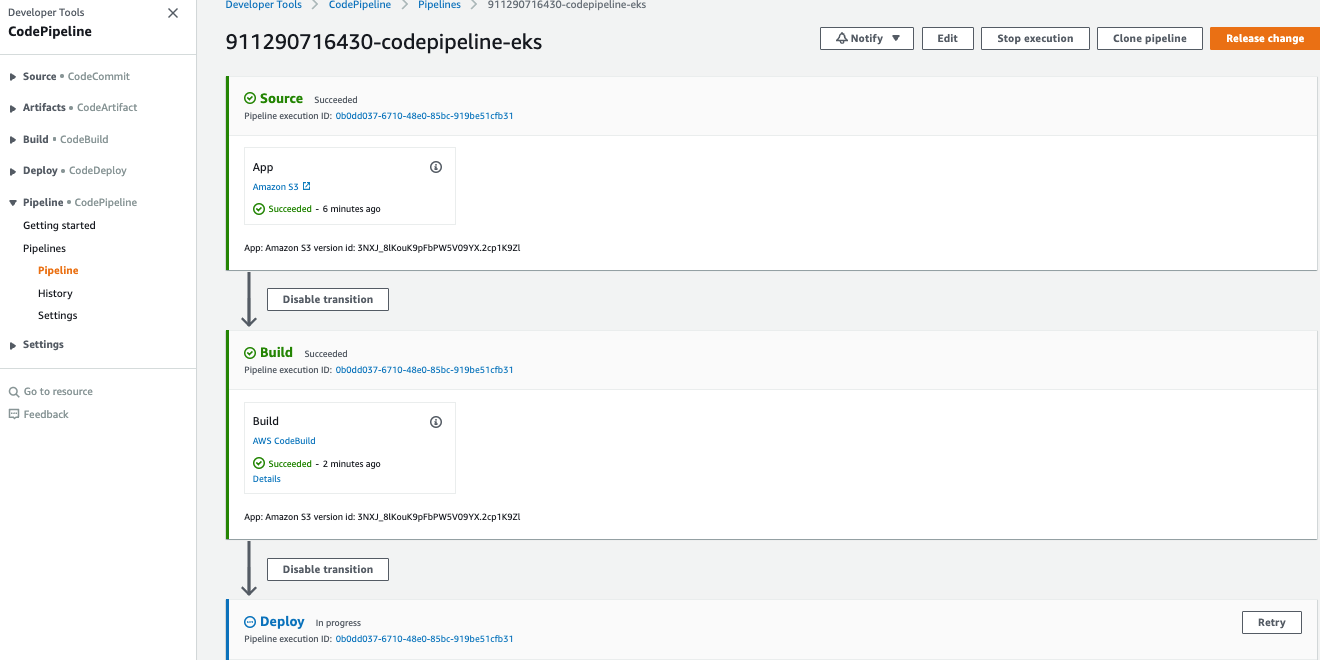
- Click on the Release change button. This will cause the pipeline to execute.

- The CodePipeline console will automatically show the progress of the build. For each phase, you can click on the Details link to see the CodeBuild logs. Do this for the Build phase.

- Scroll down through the log to see the build output. Notice the Lacework scan output and the vulnerabilities found.
- Go back and view the logs for the Deploy phase. Notice the Kubernetes manifest that deploys the application.

- Copy the URL at the bottom of the log and paste in your browser to view the application.